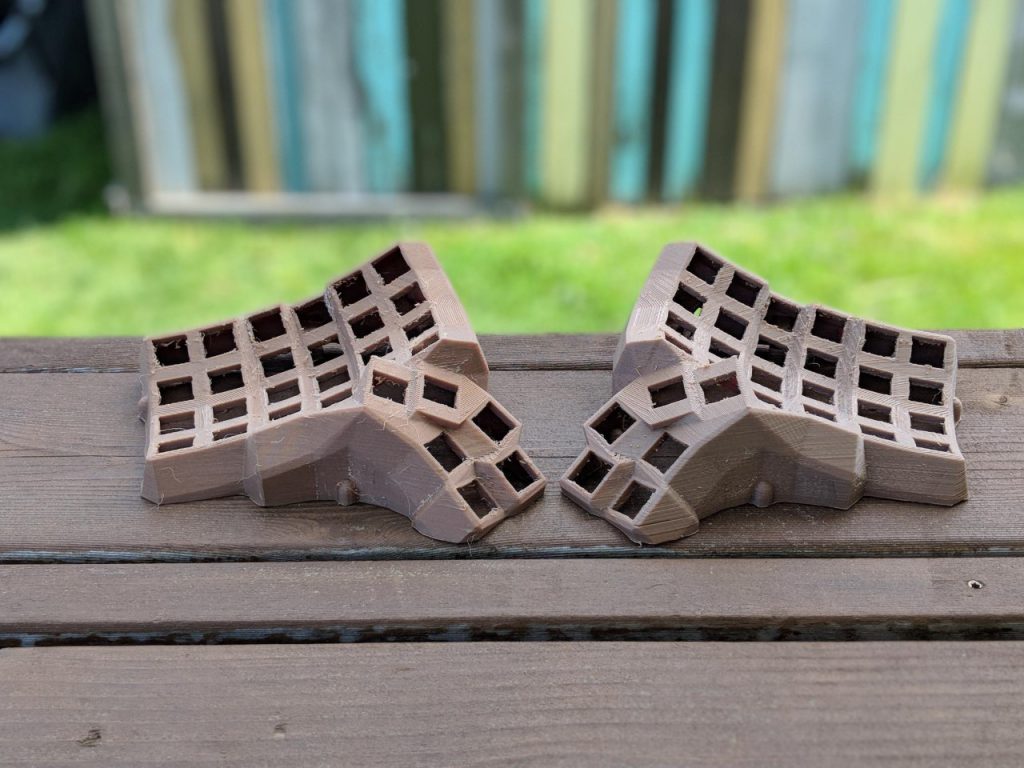Some Light Reading
- http://blog.komar.be/how-to-make-a-keyboard-the-matrix/
- http://pcbheaven.com/wikipages/How_Key_Matrices_Works/
Parts
Case 3d printed custom by u/crystalhand using 30% wood filament. Based on these files, edited for BOX switches and TRRS connectors, as well as placing the pro micro holders in slightly different location.
2 Pro Micros
2 RJ9/TRRS connectors
76 BOX Burnt Orange switches
76 Diodes
XDA Keycaps. Mostly from here.
Wire
Solder
Soldering iron
Wire Stripper
Hot Glue Gun
Tweezers
Assembly
Took a few hours of sanding after this pic. I decided I liked the unstained, unpainted look. It’s homemade, and I want it to look that way.

 Making sure the keycaps I sourced from a couple of different places were close enough in color. Name brand vs. chinese aliexpress generics. Good enough for me!
Making sure the keycaps I sourced from a couple of different places were close enough in color. Name brand vs. chinese aliexpress generics. Good enough for me!
Wiring
Wiring diagrams here: https://github.com/abstracthat/dactyl-manuform
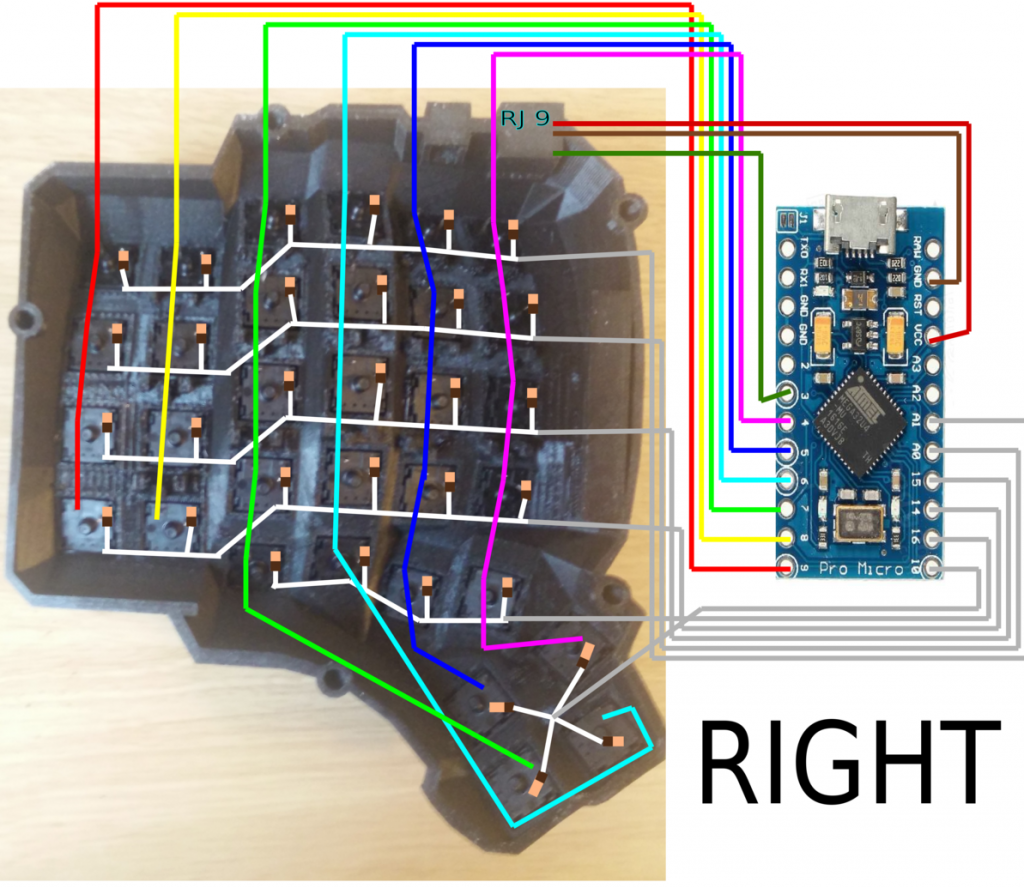 Diodes going into place.
Diodes going into place.


Regarding the RJ9/TRRS connectors: TRRS connectors have 4 pins, but the diagram only shows 3 wires, which means there will be an extra unused pin. Just pick 3 and use them. If you got normal TRS connectors instead, they would only have 3 pins, but the same concept would apply. The position/orientation of which pins you connect to doesn’t matter, as long as they are wired identically. (thanks u/crystalhand)
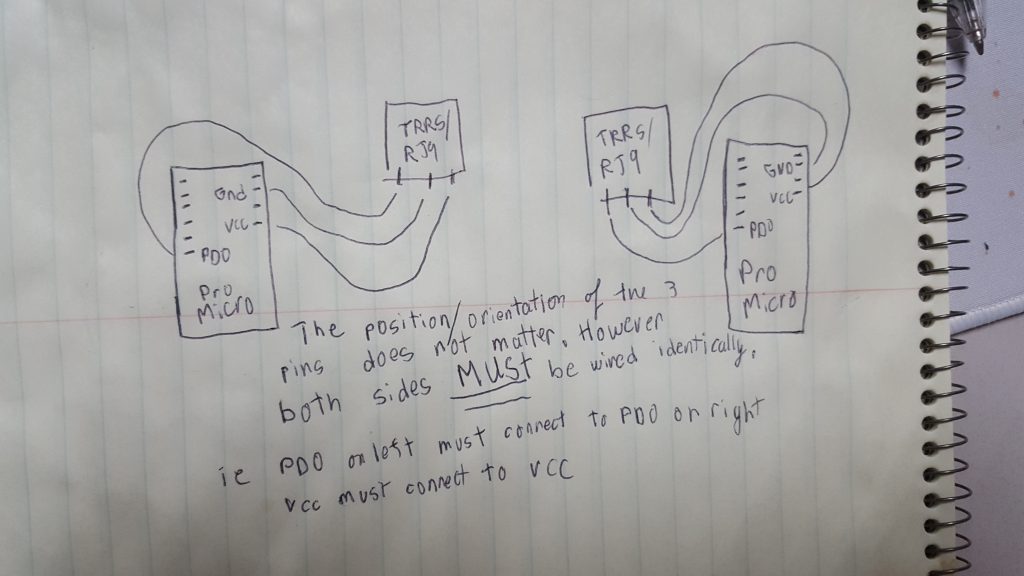 Wiring completed. This is probably 10 hours worth. Yes, I’m slow, but yes, this was my first time handwiring a keyboard and I really didn’t want to frack it up.
Wiring completed. This is probably 10 hours worth. Yes, I’m slow, but yes, this was my first time handwiring a keyboard and I really didn’t want to frack it up.

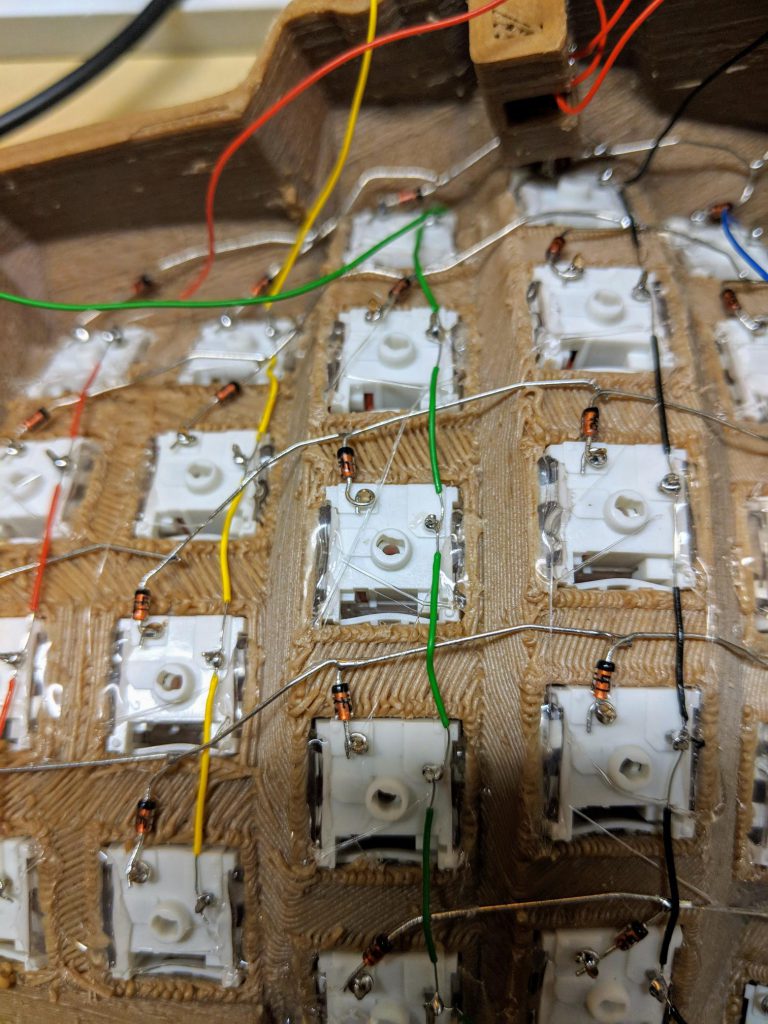
Finished Product
Key Layout
Flashing the Firmware
Start out by downloading QMK toolbox: https://github.com/qmk/qmk_toolbox
Try loading the default hex as shown by the GUI, connect the left half to USB, with both halves connected together. Short the VCC and a GND port to put it in bootloader mode, and immediately hit ‘flash’ in QMK Toolbox. Then, disconnect the left half and flash the right half the same way, with the same file. Then connect the left half again, and you should be getting letters when you type.
Now, to create your own hex. Using the latest release of this repo, I followed these directions: https://github.com/qmk/qmk_firmware/tree/master/keyboards/handwired/dactyl_manuform
(i.e. navigate to QMK firmware folder, and use `make handwired/dactyl_manuform/5×6:default` to generate the hex)
I had to change this bit of code to get it to work properly: https://github.com/technomancy/atreus/issues/34
You may or may not need to do the following to get to this point:
Download Xcode Developer Tools from the MacOS App Store.
Install Xcode Command Line Tools via the terminal.
Install avr with `brew install avr-libc` in terminal, and run various commands to make sure homebrew is updated/upgraded, etc. This may be helpful: https://stackoverflow.com/a/41030599
Checked all the keys with http://keyboardchecker.com/
If you have any keys that don’t register keypresses, try going through and resoldering your connections for those switches. Soaking connections in solder solved my issues with missing keys.