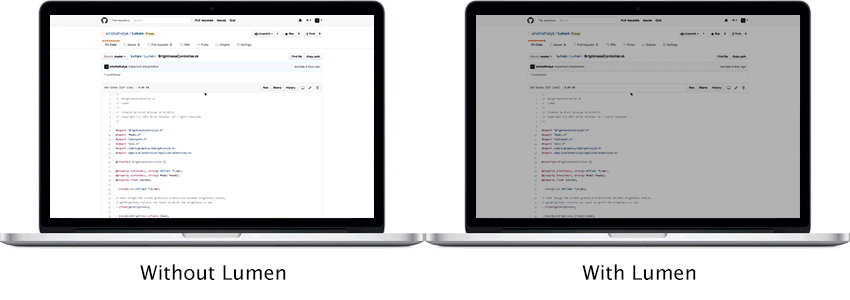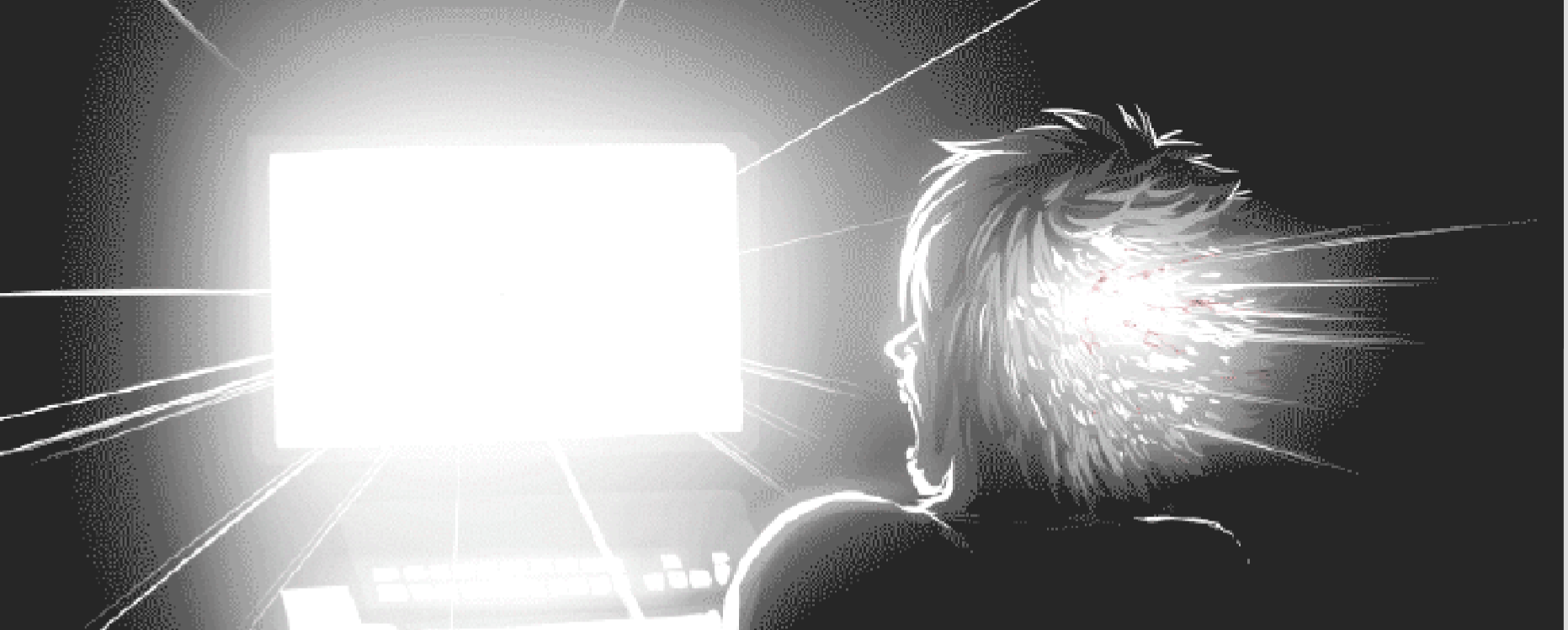Like many people, I have issues with varying screen brightness when working long hours or in low-light situations. The issue is particularly apparent when switching from a full-screen text editor with a black background to an achingly bright Google search window.
My solutions thus far have been running f.lux, which changes the color warmth of your screens based on time of day, and wearing out the brightness toggle keys on my keyboard.
f.lux
f.lux is an application that has been around since 2009, and has a large support base. It works by changing the screen color (warmth). You can set it to change automatically with the time of day or, like I do, just set a standard warmth to help prevent squinting and eye strain during periods of prolonged exposure to white backgrounds.
One huge pitfall of f.lux is that you should be very wary of using this program if you are working with any graphics or design-related projects, as it will completely throw off your colors. I made the mistake of creating a poster design, handbill design and web graphics for a music festival only to realize when we received the printed product that there was almost no yellow or orange in the design, all of which I blame on my use of f.lux.

Shady
If you are looking to reduce your screen’s brightness well below the default minimum, or at smaller increments, then try Shady. It works by adding a transparent overlay over your display and changing the transparency of it. It’s a pretty simple application of apparently legit origin, and likely low processing overhead.
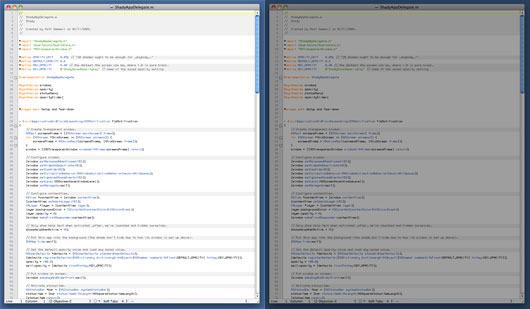
Lumen
I just stumbled across an interesting new approach that makes me wish I had thought of it: a program that sets the screen brightness based on your screen contents.
Called Lumen, it appears to solve one of the main issues I have with my otherwise perfect screens. Check it out!
Note: as of this posting, Lumen doesn’t appear to work with multiple monitors, and running alongside f.lux is untested.